Step 1: If you have more than 1 business connected to your ChatCenter Network accounts, you can select it on the left side of your screen.
Once selected, a box will appear for each of the agents that are licensed to attend your chats.
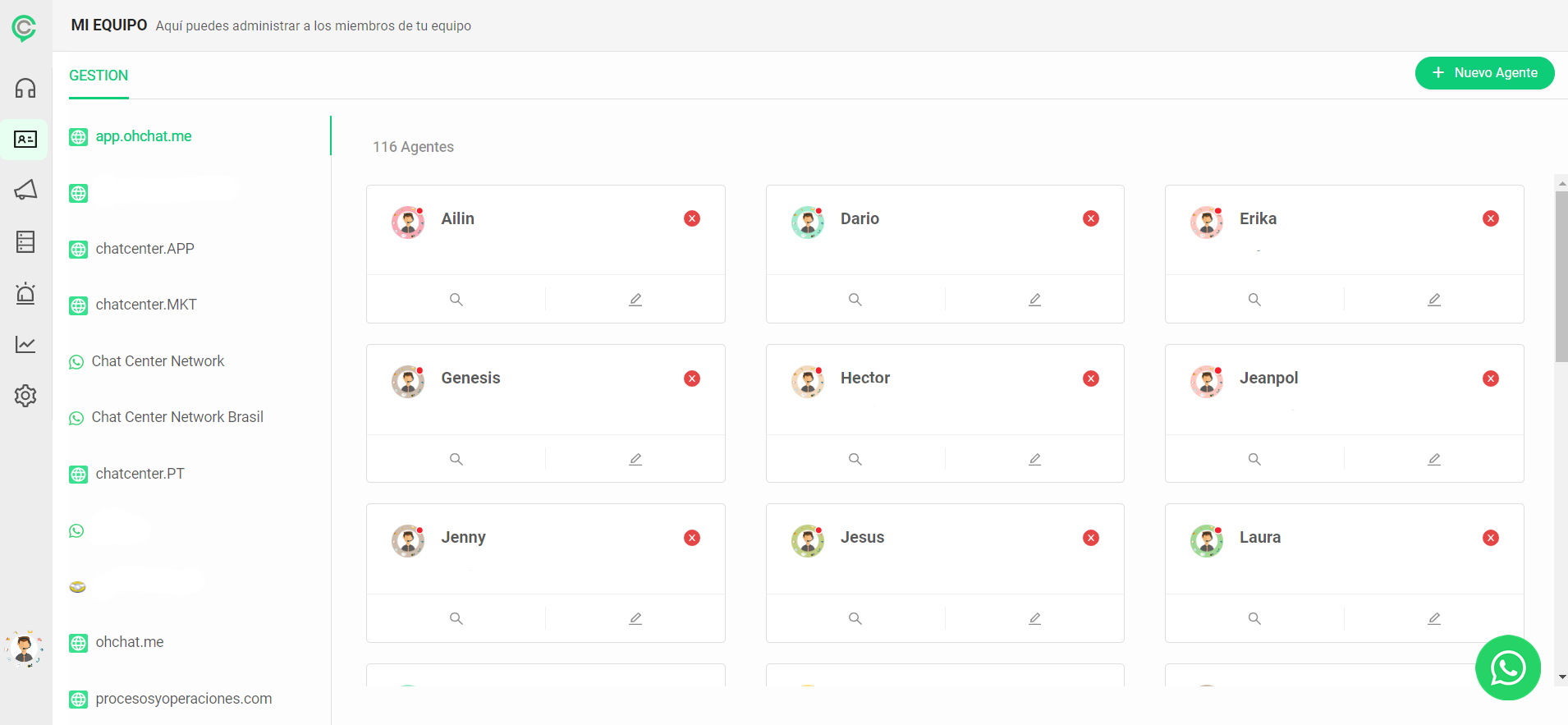
If you select the magnifying glass button, it will send you directly to the “Archived Chats” section, with the filter set to see the chats managed by this agent.
Step 2: If the plan you contracted does not include agents provided by ChatCenter Network, you must add internal agents, so that they answer the chats that enter.
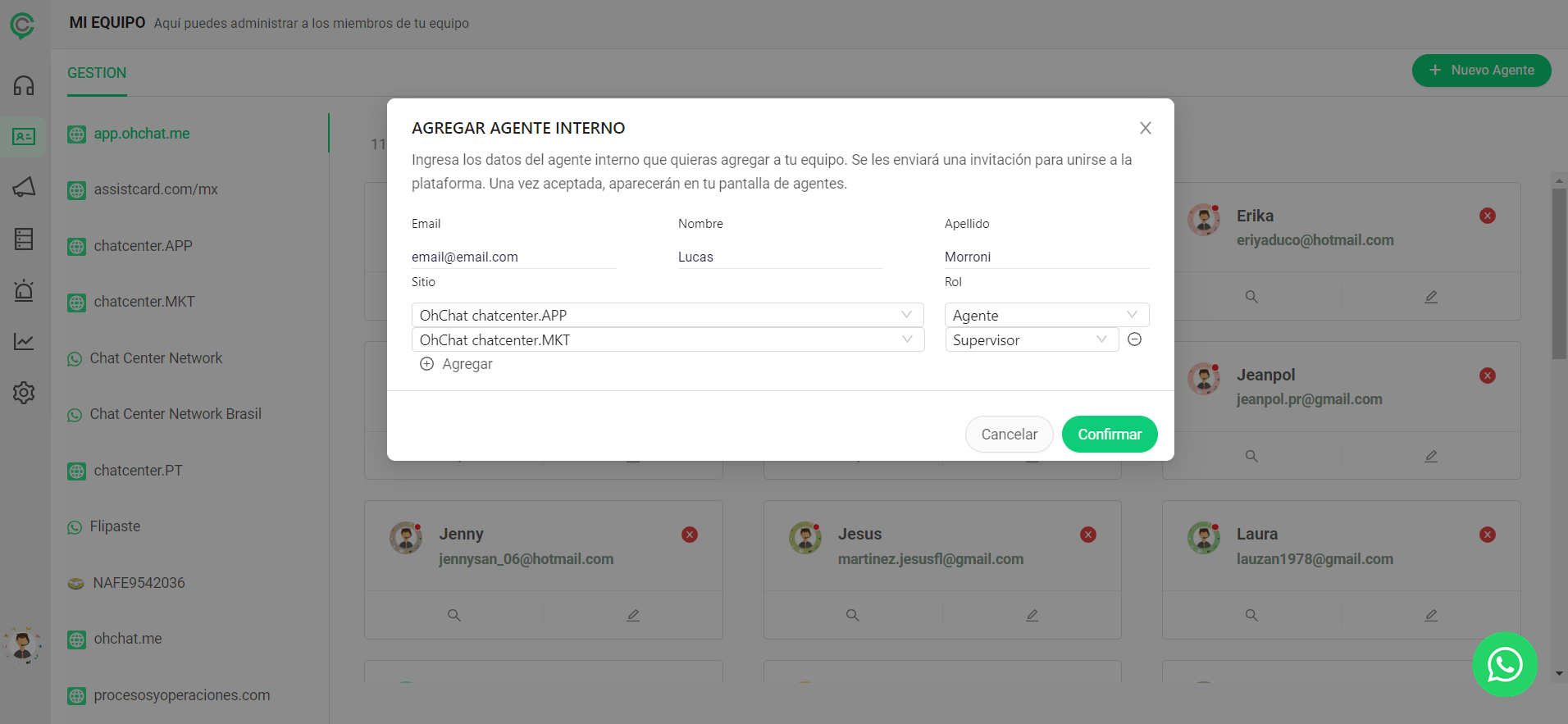
To do so, you must select the option “Add your internal agents”. A pop-up window will open, where you must enter the agent’s data.
To offer the best experiences, we use technologies such as cookies to store and/or access device information. Consent to these technologies will allow us to process data such as browsing behavior or unique IDs on this site. Failure to consent, or withdrawal of consent, may adversely affect certain features and functions.