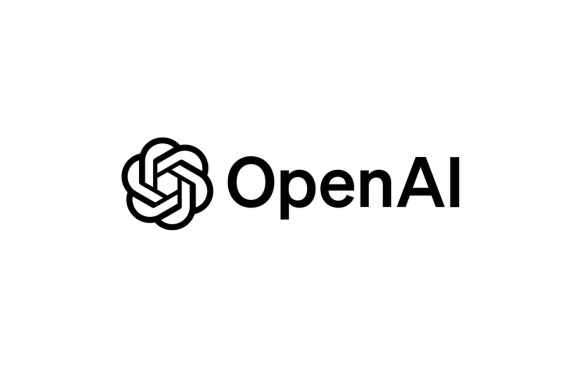Are you a ChatGPT user? Open a chat now to see if you already have the two new implementations that will allow you to use its memory capacity and, moreover, do it with complete control over your interactions.
Have you ever wanted to resume an old conversation but had to start from the first prompt to do so? “How is it possible that artificial intelligence still doesn’t have memory!” you may have thought. And it’s true, that small but significant implementation is one of the most requested by users, and now they can have it.
But it’s not just about that; OpenAI is celebrating the good news as artificial memory comes with a series of new controls that make the game more powerful for users and also for the companies that use them.
Keep reading because we’ll tell you everything.
The eight novelties of ChatGPT
Although we said there are two announcements from OpenAI in mid-February, these implementations come with a series of novelties. Here we count at least eight, and we will detail them below:
1. Memory for a smoother experience: The new star for the chatbot allows the convenience of not having to repeat information in every conversation. Now, ChatGPT can remember specific topics, making your interactions more efficient and personalized over time.
2. Memory operation: ChatGPT actively learns as you interact. You can ask it to remember something specific or allow it to capture details by itself. Memory improves with use, and you will experience how ChatGPT adapts to your preferences over time. For example, if you mention that you prefer summaries with headlines and bullet points, ChatGPT will remember and adjust its responses accordingly.
3. You have total control: The most exciting novelty is that you now have absolute control over ChatGPT’s memory. You can ask it to remember something, ask what it knows, and tell it to forget details, all through the conversation or through settings. You can even disable memory completely if you prefer.
4. Efficient memory management: If you want to forget something, just tell ChatGPT. You can view and delete specific memories or erase the entire memory from settings. It’s essential to highlight that memories evolve with your interactions and are not linked to specific conversations.
5. Responsible use: In order to ensure that ChatGPT does not remember confidential information without your explicit authorization, ensuring a safe and personalized experience, OpenAI announced that they are working on a series of biases to help use this advance under a code of best practices.
6. Temporary chats: Knowing that not everyone will want to use memory, OpenAI offers the option of using temporary chats. These will not be recorded in the history, will not use memory, and will not be used to train our models.
How to activate ChatGPT’s memory?
It’s straightforward; just go to the bottom left corner of the screen and click on Settings, choose the Personalization option, and then Memory. Simply flip the switch to turn on this new implementation and start using it.
If it’s not clear, follow the instructions in this OpenAI video:
You should also know that the memory capability of the AI-based chatbot is still in the testing phase. However, OpenAI has already announced that some users of the free version and others of the paid version will be able to try it.
Before you go to check it, we want to tell you how this innovation will impact corporate and conversational business strategies.
The impact of memory on conversational commerce
This advance in ChatGPT has significant implications for conversational commerce. Now, with ChatGPT’s artificial intelligence integrated into ChatCenter services, commercial interactions can become even smoother and more personalized.
The ability to remember preferences and specific details makes it easier to create more efficient and satisfying experiences for users. In the context of WhatsApp, where ChatCenter has integrated ChatGPT, these improvements can take the conversation to a completely new level, offering more contextual and tailored responses to each user.
At the beginning of this article, we wondered what would happen if ChatGPT had memory. Well, these truly innovative implementations are undoubtedly a step further towards hyper-personalization, both in the tool’s user experience and the multiple opportunities it offers for those who integrate it as a corporate solution. Can you already imagine the potential it will offer to your interactions?